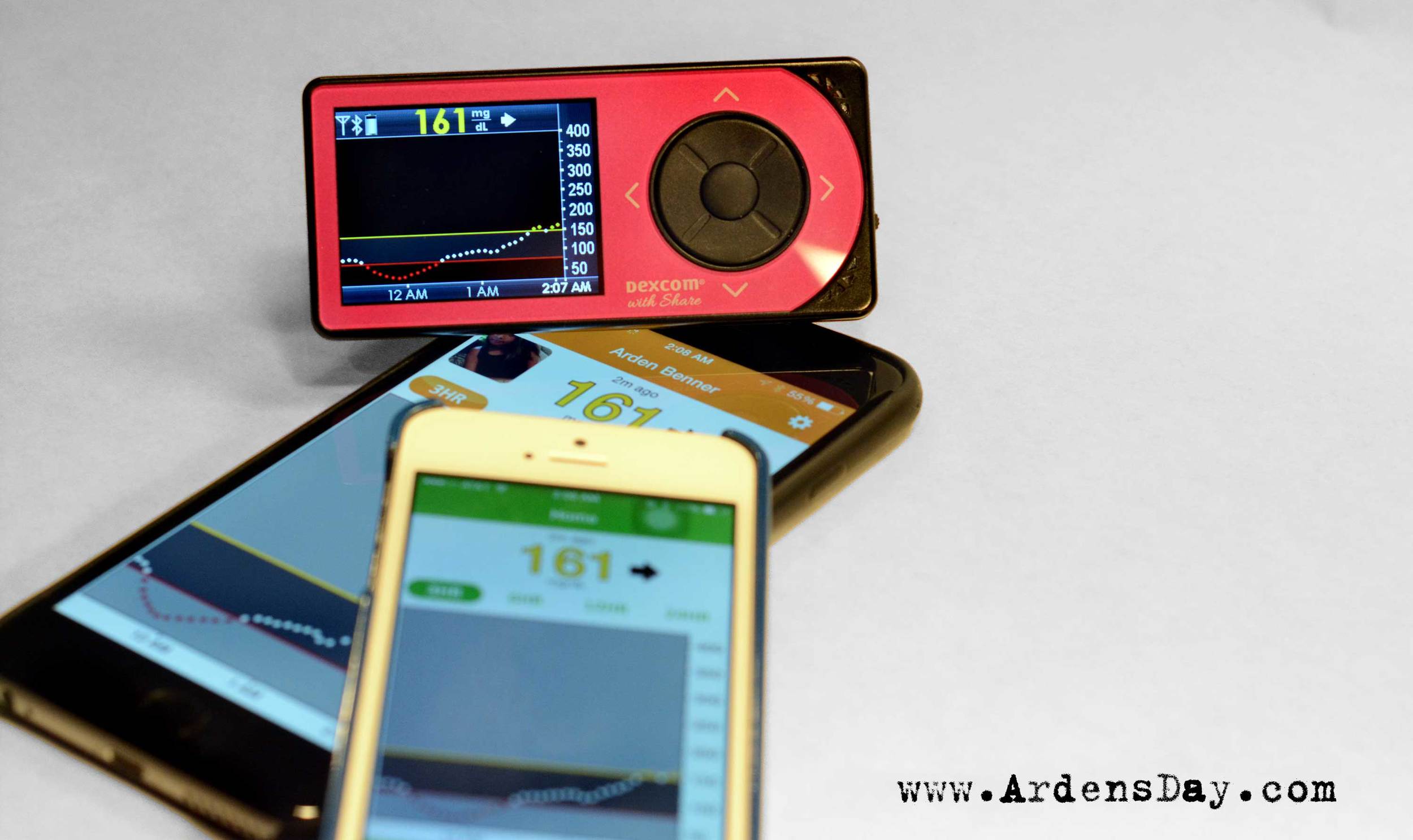Dexcom Follow app available for Android
The Dexcom Follow app is now available to download from the Google Play Store...
Looks like this is a partial rollout... Dexcom's compatibility chart (below) indicates that the Dexcom Share app is still iOS only. I like Dexcom making the Follow app available before the entire suite of apps is ready, makes sense to get what they have into the world asap.
Android users: please let me know how the app is working for you...
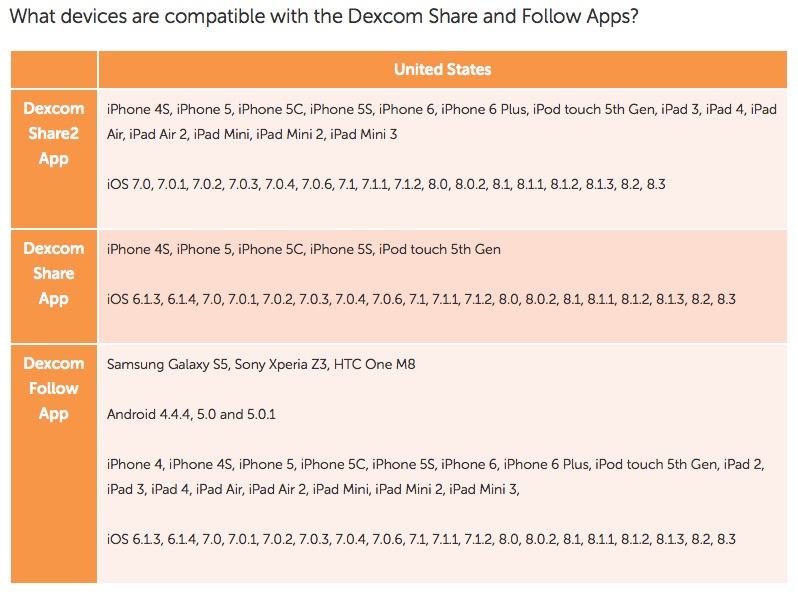
From Dexcom.com

Dexcom Share Service Interruption May 21
Dexcom has announced a planned service interruption for their Share system - May 21, 2015.
Share users take note...
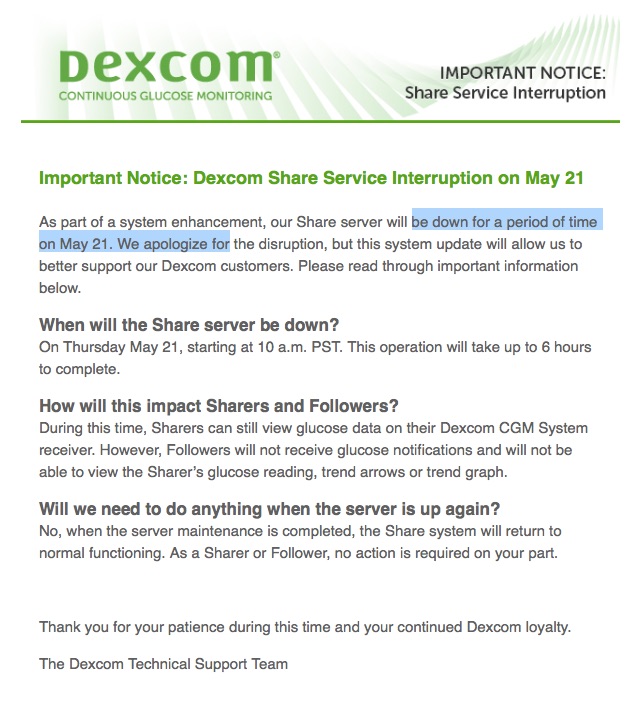
Dexcom and Apple Watch are here and they bring iPad support
The Apple Watch arrives today and Dexcom has updated their apps to do more than just work on the watch...
This blog post is rather preliminary but important never-the-less because in addition to updating the Dexcom Share and Dexcom Follow apps to work with the new Apple Watch... Dexcom has also added iPad support - however you may not be able to find the apps on the app store without knowing this simple trick.
When you navigate, on your iPad, to the app store and search for Dexcom you won't receive any results - see below.
But if you change the drop down menu on the top left from iPad Only to iPhone Only you will - see below. This is because while the Dexcom Share2 and Follow apps do now work on iPad, they aren't designed (I hope Dexcom does eventually) for iPad. Meaning you will have to use the X2 button on the lower left of your iPad to upscale/enlarge the app to fit your iPad screen. Not the biggest problem, Instagram and many other apps are the same. Basically you are installing the iPhone app onto your iPad, a possibility that was blocked until the update happened.
So even if you aren't one of the people who are sitting by the front door waiting for their shiny new Apple Watch (Mine arrives in a few weeks and I will do a full review of the Dexcom app) this app update still brings some much needed iPad usability joy to your diabetes day.
Dexcom Share2 Unboxing Photos
High resolution images of the new Dexcom Share2 Receiver
Click to Enlarge...
My first-look review will be available early next week...
Dexcom Share2 begins shipping next week - All the details within!
Dexcom Share2: What is it? How do you get one? When will it ship?
What is it?
The Share2 is a Dexcom G4 Platinum receiver with bluetooth capabilities. You may hear it referred to as the Dexcom Share2, G4 Platinum with Share or Bill (I made that last one up).
With bluetooth built in, the Share2 receiver will be able to send your Dexcom sensor information directly to an iPhone or iPod touch. Why do you care about that? I''ll tell you...
After you install the new Dexcom Share app from the Apple app store onto an iPhone or Touch that will remain with the Dexcom wearer, the information being sent to that device will be magically transported to Dexcom's cloud server where it can be redistributed (if you want) to loved ones, caregivers, parents and if you heard my recent podcast interview with NASCAR driver Ryan Reed... even your pit crew chief - as long as they have an iPhone or touch with the Dexcom Follow app installed.
If you are more of a visual learner... check out this handy diagram I borrowed from Dexcom.com

How do I get it?
If you previously purchased the original Dexcom Share cradle you will be upgraded to the Dexcom Share2 for free.
If you:
- Purchased G4 PLATINUM Receiver after January 1, 2015 — FREE upgrade to Dexcom G4 PLATINUM Receiver with Share
- Purchased G4 PLATINUM Receiver between March 1, 2014 and December 31, 2014 — Eligible to upgrade to Dexcom G4 PLATINUM Receiver with Share for $199
- Purchased G4 PLATINUM Receiver before March 1, 2014 — Insurance or cash pay prices will apply
Upgrade offers are good through April 30, 2015 - Orders can be placed beginning March 2, 2015 at 1-888-738-3646 or on Dexcom.com
When will it ship?
Dexcom is anticipating shipment to begin on March 2, 2015. It's posted on their website so I'd say that's pretty much a certainty even though they use the word 'anticipated' - I'd bet that just CYA. I'd be comfortable betting that it'll ship in three days from today on March 2nd.
Other stuff you may be wondering...
- Dexcom G4 PLATINUM Receiver with Share is approved for both adults and children as young as 2 years old.
- Your supply of sensors and current transmitter work with the Share2.
- If you are currently using the Share cradle, your Share app will need to be upgraded.
- The Follow app remains unchanged.
- Other than previous statements from Dexcom that it is being worked on and expected to be available soon, No word about when Android compatibility with be available.
- The Dexcom cloud service is free.
- Share2 does not need to be plugged into an electrical source, totally portable.
- Previous statements from Dexcom indicate that running the Share and Follow apps won't drain your iPhone/Touch batteries significantly.
- Existing Cradle owners will be contacted by email but must call Dexcom to initiate upgrade process.
- (updated info) No preorders. Ordering begins March 2, 2015