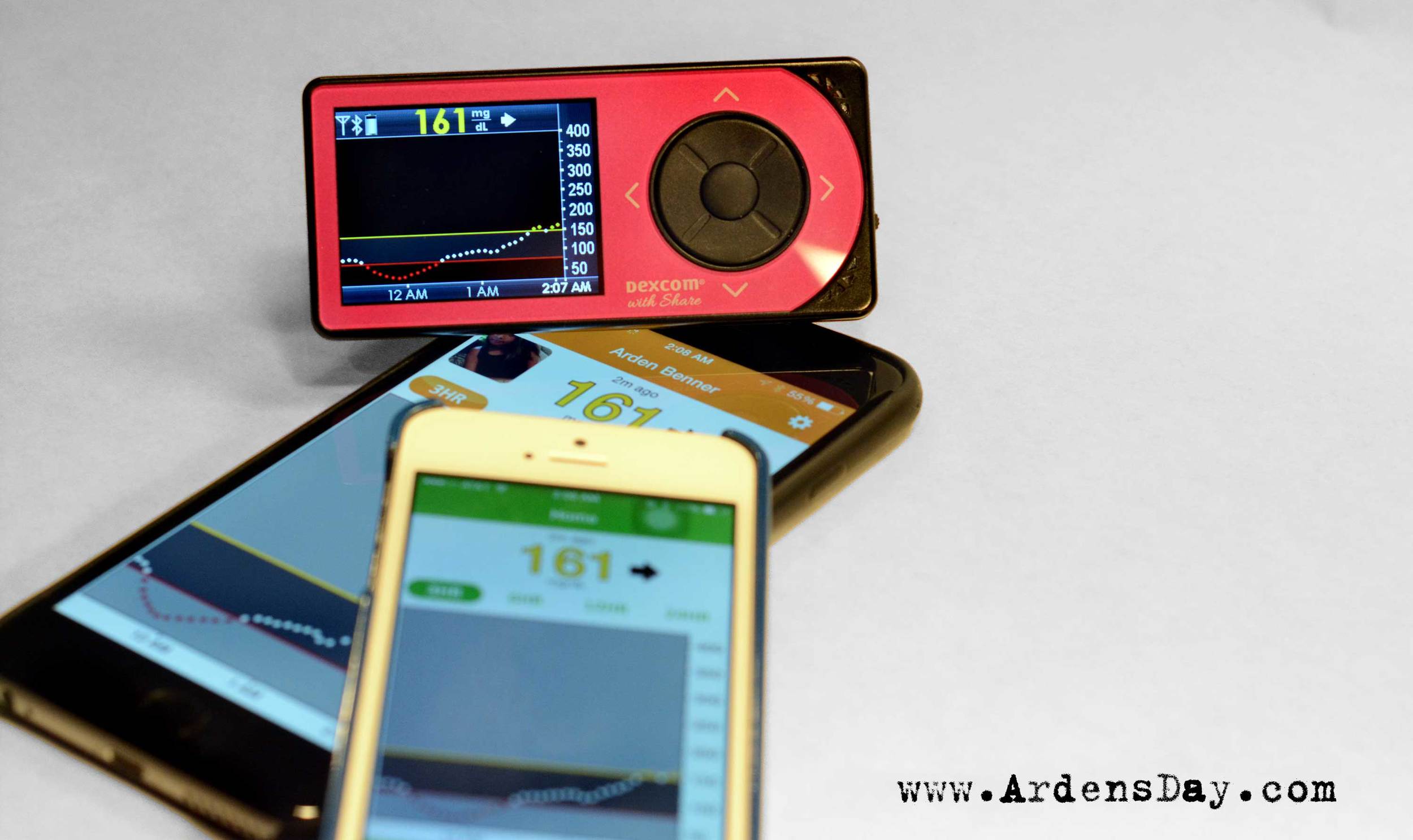Second Hearing: Rising Cost of Insulin
Date: Wednesday, April 10, 2019 - 10:30am
Location: 2322 Rayburn House Office Building
Subcommittees: Oversight and Investigations (116th Congress)
The Oversight and Investigations Subcommittee will hold a hearing on Wednesday, April 10, at 10:30 am in 2322 of the Rayburn House Office Building. The hearing is entitled, “Priced Out of a Lifesaving Drug: Getting Answers on the Rising Cost of Insulin.” This will be the second hearing on the rising cost of insulin.

First Hearing: Insulin Costs
Date: Tuesday, April 2, 2019 - 10:30am
Location: 2322 Rayburn House Office Building
Subcommittees: Oversight and Investigations (116th Congress)
The Subcommittee on Oversight and Investigations of the Committee on Energy and Commerce will hold a hearing on Tuesday, April 2, 2019, at 10:30 a.m. in room 2322 of the Rayburn House Office Building. The hearing is entitled, “Priced Out of a Lifesaving Drug: The Human Impact of Rising Insulin Costs.”
Dexcom Adds “Hey Siri, what’s my glucose?" and MORE!
DEXCOM G6 MOBILE APP version 1.4.0 released!
NEW IN THE DEXCOM G6 MOBILE APP:
“Hey Siri, what’s my glucose?”* – iOS device users will now be able to ask Siri to read Dexcom glucose readings aloud and display graphs directly on the lock screen, eliminating the process of unlocking the phone and manually opening the Dexcom app; the launch of virtual assistant integration is a first-of-its-kind innovation in CGM
More followers** – Expanded Share function, allowing users to share glucose readings directly with up to ten people, versus five in the previous version; this update is critical for pediatric patients and others who rely heavily on their family and diabetes support network to help manage their disease
24-hour sensor expiration reminders – Automatically receive a 24-hour reminder before it’s time to replace a sensor, in addition to 2-hour and 6-hour reminders
CLARITY app right at your fingertips – Launch the Dexcom CLARITY app directly from the Dexcom G6 app for more retrospective glucose reports. If a customer does not yet have CLARITY, they will be taken to the App Store to download and install the app
Submit technical support inquiries – Submit technical inquiries through a browser launched through the app, versus the auto-populated email in the previous version
Apple Watch Series 4 face complication – iOS device users are offered a new Graphic Circular complication specifically for the Apple Watch Series 41
Integration with Google Fit – Android device users will have a new integration with Google Fit to display Dexcom CGM data on a 3-hour delay
Dexcom users can download the app update today from the iOS App Store and it will be available for download soon on Google Play. For more information on Dexcom G6®, please visit my link.
For complete device compatibility chart visit dexcom.com/compatibility
[1] Smart phone required to display readings on watch
[1] If your glucose alerts and readings from the G6 do not match symptoms or expectations, use a blood glucose meter to make diabetes treatment decisions.
** Separate Follow app required
*Compatible with iOS 12
Dexcom and Apple Watch are here and they bring iPad support
The Apple Watch arrives today and Dexcom has updated their apps to do more than just work on the watch...
This blog post is rather preliminary but important never-the-less because in addition to updating the Dexcom Share and Dexcom Follow apps to work with the new Apple Watch... Dexcom has also added iPad support - however you may not be able to find the apps on the app store without knowing this simple trick.
When you navigate, on your iPad, to the app store and search for Dexcom you won't receive any results - see below.
But if you change the drop down menu on the top left from iPad Only to iPhone Only you will - see below. This is because while the Dexcom Share2 and Follow apps do now work on iPad, they aren't designed (I hope Dexcom does eventually) for iPad. Meaning you will have to use the X2 button on the lower left of your iPad to upscale/enlarge the app to fit your iPad screen. Not the biggest problem, Instagram and many other apps are the same. Basically you are installing the iPhone app onto your iPad, a possibility that was blocked until the update happened.
So even if you aren't one of the people who are sitting by the front door waiting for their shiny new Apple Watch (Mine arrives in a few weeks and I will do a full review of the Dexcom app) this app update still brings some much needed iPad usability joy to your diabetes day.
Dexcom Share2 Unboxing Photos
High resolution images of the new Dexcom Share2 Receiver
Click to Enlarge...