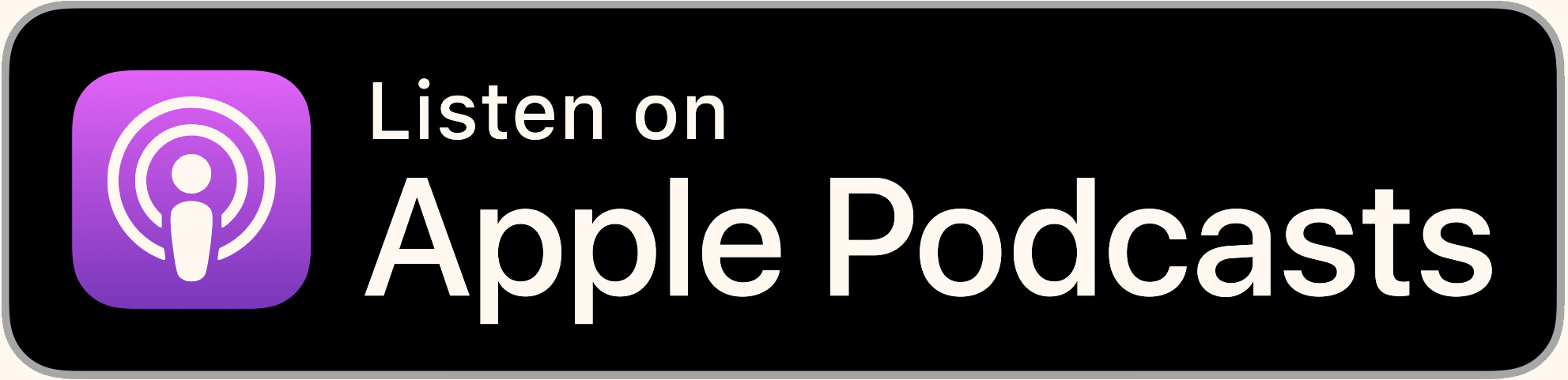#213 NEW Dexcom G6 Mobile App (Now With Siri)
Jake is back from Dexcom to review the all new G6 mobile app.….
Jake from Dexcom is here to review the all NEW G6 mobile app. That's right, version 1.4.0 is available now and it features Siri, MORE followers and a lot more!
You can always listen to the Juicebox Podcast here but the cool kids use: Apple Podcasts/iOS - Spotify - Amazon Alexa - Google Play/Android - iHeart Radio - Radio Public or their favorite podcast app.
+ Click for EPISODE TRANSCRIPT
DISCLAIMER: This text is the output of AI based transcribing from an audio recording. Although the transcription is largely accurate, in some cases it is incomplete or inaccurate due to inaudible passages or transcription errors and should not be treated as an authoritative record. Nothing that you read here constitutes advice medical or otherwise. Always consult with a healthcare professional before making changes to a healthcare plan.
Scott Benner 0:00
This episode of The Juicebox Podcast is sponsored today by Dexcom and Omni pod, you can go to my Omni pod.com forward slash juice box right now to get a free no obligation demo pod sent directly to your door and go to dexcom.com Ford slash juice box to get started today on the dexcom g six continuous glucose monitor. If you can't remember those links, don't worry, you can find them at Juicebox podcast.com or right there in your podcast player showed us.
Hello and welcome to Episode 213 of the Juicebox Podcast. I did not expect to be bringing you this episode today. But when Dexcom called last night to tell me the new g six mobile app was going to be released in a couple of hours. I thought I need to get Jake leech on from Dexcom. So we can go over the upgrade and see what's there. Not only are we going to be talking about the additions to the G six mobile app, we're going to talk about the timelines for the Dexcom g seven year me right health Canada's approval for G six, and a couple other little tidbits that Jake is thrown in. When you're done here today, you'll understand everything that's coming in the new upgrade. You'll know when your Android app is going to be available. And you're going to be practicing your Hey Siri. Please remember that nothing you hear on the Juicebox Podcast should be considered advice medical or otherwise in the Always consult a physician before becoming bold with insulin or making any changes
Unknown Speaker 1:36
to your health care plan. Scott, Jake, how are you sir? I'm great. How are you?
Scott Benner 1:47
I'm excited about the new GCC mobile. That's how you know you're short on time. So I'll jump right in RNN. I downloaded the update last night which is 1.4 point. Oh, is that right?
Jake Leach 2:00
That's right, one, version 1.4 point zero.
Scott Benner 2:04
And that's the G six mobile app have any other apps? Were any other apps updated last night or are going to be soon?
Jake Leach 2:12
Yeah, the so that was the G six app for iOS. And that was updated when live in the store yesterday, February 27. And we have the updates through the G six Android app that we'll also be getting the Play Store very soon. It's targeted to be right around the same time as the iOS, the iOS when first Android will be very soon.
Scott Benner 2:39
So so even today being February 28. I think just days from now, you shouldn't get should be up in the Google Play Store.
Jake Leach 2:46
Yeah, it probably won't be up. You know, today, but it will be in the real near distant future. We're just we're just basically doing a couple final tests on it. But it has the same features, General features as the 1.4. It obviously, Android doesn't have the unique Siri feature that comes with iOS. But it does have the some of the other features, as well as a new feature where we're sharing data with Google Fit on the Android platform, so that other apps similar to the way health kit works on iOS. On the Android version, we'll have the fit database. If the user selects, they compare their retrospective CGM readings with another app on the phone. So encouraging developers to develop apps that consume the dexcom CGM data and give users a even better experience.
Scott Benner 3:42
I always love that thinking. And there's a I'm seeing in the notes here a three hour delay for the information to go from the Dexcom into the Google Fit. That's pretty standard, though. Does the Health app have the same delay? On the apple side?
Jake Leach 3:52
Exactly. Right. Yeah, it's it's retrospective information. So it's three hours delayed. That was the kind of agreement we got to the FDA A number of years ago on the two different classifications. The idea is that the rest of retrospective data can be used for a therapy decision making in real time like, such as how much insulin to take. So it has a lower level of regulatory oversight. And so the FDA was kind of comfortable with us putting that data in healthcare where basically any app that the user selects, they have to authorize it, but they can authorize any assets able to consume that data to consume it and do offer a, you know, a unique experience around.
Scott Benner 4:32
So we're hoping developers jump in and try to take advantage of that.
Jake Leach 4:37
Yeah, yeah, we've had health kits been enabled on my iPhone for quite a while through the G six, and even the G five apps. And on the Android platform, we have S Health, which is a developed by Samsung, but is available on all Android devices. We've been using that database and now we're adding the Google Fit database as another option.
Scott Benner 5:00
Okay. All right, so I'm seeing a handful of new features in the app, I'm going to start with what I'm going to consider to be the slightly less exciting ones first. But I do want to address so you can submit a technical support inquiry through the through the mobile app. I mean, what, what's an example of something I might want to submit through that.
Jake Leach 5:22
So the technical support, send technical support feature has been in the app for a while, the unique thing about the new feature is that it puts you into a browser, which allows you to select the, you know, the issue that that you're experiencing. So for example, if you're having signal loss issue with the connectivity, you know, some some users do run into that. And our technical support has quite a few things that they can work with the user to resolve that issue. And so that would be a nice example, you can select that and then send it in tech support. And so it's easier for the user to describe in terms that our tech support will understand quickly. That's kind of basically it's about facilitating the the technical support conversation with this sense of technical support.
Scott Benner 6:15
How does the back and forth happen, then do I receive an email back for you? Does that happen within the app,
Jake Leach 6:21
but it can it's generally a phone call will result after you send it in. Sometimes we do over email as well. But the real idea is, Hey, I'm having an issue, I need some help. And to help facilitate that, make it easier.
Scott Benner 6:37
Great. Okay. And then you don't have to go to a Facebook page and wait for someone like me to come in and explain it the 9000 time I've said it, and it starts coming out my typing where I'm dropping words. And I just, I want I once just said to somebody just cycle the Bluetooth, then that launched me into a problem where I had to explain what I meant by cycling the Bluetooth, which then made me think, Jake, why did I do this? I should actually just minding my own business. Okay, so now within the app, there's a button to launch clarity. So there's still two separate apps, though, correct. But I can like I can be in my mobile app. And then is it only on the 24 hour view? that that that link is there or is it somewhere else that I'm not seeing it?
Jake Leach 7:24
It's, it's in two places. So you're right in the in the landscape mode, when you turn the phone sideways and shifts, it shows you the more detailed information in the 24 hour view. In the top right corner, there's a little icon that has the clarity link icon to click on that. And it launches you automatically into the clarity app. If clarity is not installed on the user's phone, it'll redirect them to the store either the App Store for iOS or the Play Store for Google and prompt them to download that clarity yet, so it isn't on landscape screen. It's also in the event screen. So when you go to enter events down, down below on the menu in there, there's also the clarity Link button in there.
Scott Benner 8:13
I'm going to just say that I absolutely I adore the clarity app. And there are days and weeks and months where I think that my daughter doesn't even need to go to an endocrinologist anymore because I have that app which is obviously a stretch but it has so much information it really makes me feel like I know what's going on kind of behind the scenes with her blood sugar's you know that that's how when the when the nurse walks in the room and says, Oh, we know what tre one says, I'm always I'm always like, Oh, I know what our average blood sugar is. I figured that out. Is it this? And I guess and it's incredibly accurate for art. And so it's a great app. If you don't have it. Absolutely. Check it out. Now, you'll be able to bounce back and forth between your mobile app and clarity app with a touch of a button, which is excellent. Apple Watch Series four face complications. Did you add to or are there more and I'm not seeing them?
Jake Leach 9:02
So the with the new series four has the more round complication features. Yep. So in a different series for watch faces, they have places for you to add your complication. So we've added the the round one that's compatible with that watch. So that's a that's a unique one. That's only four series for that we had that that level of compatibility, it shows the arrow and the number. And there are a number on on the watch face. Oh, nice, nice feature kind of, we expect to bring more. That was our first one. We're starting with the simple round complication. But we we have others that are now capable on that platform. we're experimenting with a trend graph. complication that's
Scott Benner 9:49
a rectangular kind of complication. Now you can add so we're working on those but in this release, we've introduced the first one which is the round one and this is liveview. It's my blood sugar number. Right, they're not just touching it to open up the Dexcom app.
Jake Leach 10:03
Correct? Yeah, true, it's realized value.
Scott Benner 10:06
Is that for just the where, like for the person with diabetes wearing the transmitter? Or can that be for a follow watch as well?
Jake Leach 10:15
If not yet, we are in the midst of doing a refresh of the follow app. But a few updates to the follow app. But as the right now for this release, it's the features for the user of the CGM, the personal device, okay.
Scott Benner 10:33
I won't hold you to I'm not gonna ask you how long till I get a new follow up. But just coffee if it's in like the next few months, or something like that.
Jake Leach 10:40
It will be. There'll be a steady stream of updates, but there will be one coming soon.
Scott Benner 10:46
2019 the year of the app, I love it. exploration. So now Now I can get a 24 hour sensor exploration reminder. It'll happen automatically. Is it user definable? Can I shut it off? Or is it always on?
Jake Leach 11:03
Great question, Scott. So it's a, this was feedback from our users about the having the 10 day sensor, they wanted a reminder at, you know, 24 hours in advance of when that sensor is going to expire so that they're sure to be ready to switch the sensor out when it does expire. And so it's, it works just like the six hour and three hour warning, but it just happens at 24 hours. And if the user doesn't have to do anything, it's just automatic.
Scott Benner 11:34
Is that going to exist on the follow up when it comes out?
Jake Leach 11:37
Are you able to say because here's what that is a great that features in our in our backlog of items to implement is not going to be in the near future. But that's definitely one of the features that we want to put in there. It's a great use case where a parent wants to know a when does that sensor need to be replaced? And you'll be able to see it from within the follow up not just on the user's app. Yep, that's a great, great idea.
Scott Benner 12:03
I see two things happen with us, first of all, are no get the like the two hour or the six hour reminder that existed prior to this one. And she clears it out so quickly. She doesn't even know what it said. So I was gonna suggest if maybe a cartoon hammer could come out of the phone and just like donker on the head and yell, tell your dad this. That would be really helpful, because then later, I'm like, hey, the CGM says it's expiring and I didn't warn you. And she goes, Oh, is that what that was? And I was like, yeah, that must have been. But yeah, anything, maybe even just somebody could grab her and say, now would be a good time to stop focus for a second and remind someone that you've gotten this alarm. But yeah, all that kind of stuff on the follow would be fantastic. Okay, so you guys have expanded share functionality in regards to how many followers we can have, how many Can I have now used to be five. I just had a very interesting experience. Last weekend, I was somewhere speaking. And outside of the conference room, I spoken, there were vendors and they all had insulin pumps, and glucose monitors and stuff like that. Now, this event had a lot of newly diagnosed or newer diagnosed, people living with type one diabetes, and I watched a number of them hold up these insulin pumps from other companies at the table with all this tubing on it. And you could see on their face, they were like, what am I gonna do this. But when those same people made it over to the Omni pod table, and they just held this tiny little pump in their hand. And that was it, it was all self contained this little pod. When the people behind the table explained to them that you know, you don't have any tubing with it on the pod, you just wear it on your body. And that's it. There's this handheld controller that you know, you tell it how much insulin you want, set a Temp Basal rate, maybe or start a bolus. When they realized that that controller wasn't attached to the pump that they weren't going to have to wear tubing hidden in their clothing. Just this beautiful feeling of comfort came over their face. They were smiling at the other tables grimaces and What is this thing? But at the Omni pod table, everything seemed hopeful and happy. I am not making this up. This is my honest to god evaluation of what I was seeing happening in the room. And those people all left with what you know, a free no obligation demo of the Omni pod. They had them right there. They took them home now, I don't have one to hand you but if you go to Miami pod.com Ford slash juice box, you can have a free no obligation demo pod sent to you right now. If you're considering insulin pump therapy or switching pumps, the best way to understand the comfort and convenience of Omni pod is to try a free no obligation demo today. My Omni pod.com forward slash juice box with links in your show notes or Juicebox podcast.com. How many can I have now? It used to be five?
Jake Leach 14:45
Yeah, so we've expanded it up to 10. This one again was based on customer feedback, where you know you've got pediatric patients in particular who have a pretty heavy you know, family and diabetes support network. Quite a few individuals, often more than just five. And so we've expanded it up to 10 followers. And so it works in the same way as the previous version did where you can invite your followers through your G six app, but just now you're allowed to invite up to 10.
Scott Benner 15:18
Alright, well, that's gonna be great for I know, people who actually, like have to, like, drop their school nurse every weekend, and then re add them. And it's so that's spectacular. I know, they're going to be grateful for that for sure. Okay, now, what I consider to be the big one, I'm jacked up about this, I think it's great. I can now ask Siri what my blood sugar is. And Siri tells me and not only tells me, but it shows up on the lockscreen. So first, tell me like what made you? What made you work on this? Was this something people asked for? Is this something you were considering on your own?
Jake Leach 15:53
A little bit of both. It's something that we, you know, it's basically a hands free feature. And so it makes it if you're in a situation where you really driving a car or something and you don't maybe don't have an Apple Watch, this is easy to glance at. So you, instead of having to pick your phone up, you can just ask Siri, what your glucose is. The key enabling technology, though, was with iOS 12. Apple opened up the Siri shortcut, which allows us to develop as an app developer allows us to make a shortcut within our app that uses the Siri library. And so and so this feature has to be set up, it doesn't come automatic because you have to record yourself saying Siri, what's my glucose, and each person has to do that on their own phone. And then you can set it to be able to operate when the screen is locked. And you don't have to write so you can if you don't want it to Siri to be activated for this feature when the phone is locked. And you can select that. But most people want to be able to with their own voice ask Siri, what their glucose is without unlocking their phone. So great use case for driving or when you just can't pick up that phone, but you got to know. And when Siri, when you do ask for what's my glucose. Siri will repeat the glucose value. And the trend arrow lets you know if it's going up or down. As well as things like urgent low alert, it'll explain going low will be able to go back to be 55 within 20 minutes. So there's quite a bit of information that she'll she'll repeat to you, which is important to have.
Scott Benner 17:30
And I actually we set it up last night. So somebody from Dexcom was nice enough to let me know what you and I be talking today. And so I knew when it was I knew it was coming out in the App Store probably before the general public and we got it very quickly. So you have to once you update the app, you have to go into the settings and turn on the the Hey Siri functionality. And then what Jake's saying is 100%, right, you have to record yourself saying it. But the great thing is is you don't have to say hey Siri, what's my glucose? You can say anything. So if you don't want the people around you to know what's going on. You could quite easily say hey, Siri, wire porcupines purple, and then it'll pop up and tell you what your blood sugar is. You know, so you're right, you can say absolutely anything you want there. If you want to be private about it. Arden set hers up where she just said BG please. And and now when she says hey
Unknown Speaker 18:23
Siri, BG please.
Scott Benner 18:26
76 and steady. pops right up on the lock screen, you get a nice set of three hour view that you get there along with the arrow and the number of the graduate. Yes, it's really it's really well done. Congratulations. Very nice. Do you really not have a dexcom? g six yet? Come on people? What am I gonna do here? You need to go to dexcom.com Ford slash juice box right now we hear Jake talking about the dexcom.
Unknown Speaker 18:55
It's insane.
Scott Benner 18:57
Every week on this show, you hear me talk about the strides we make with my daughter's health because of the data coming back from the dexcom g six continuous glucose monitor. Have you not at least gone to the link and look@dexcom.com forward slash juice box? That's where you're going to go to get started. Get started with what you ask? How about sharing blood sugars? How about asking Siri what your blood sugar is? What about seeing the direction where the speed that your blood sugar is going at? How would you like to know if you're 75 and stable versus 75 and falling? Big difference right? You've probably always wondered how long do I need to put my Pre-Bolus and you know, you can find out by putting insulin in and watching to see when the fall starts. You know how you could figure that out without testing eight zillion times with the Dexcom. I mean, I think this is obvious what I'm saying here you got to go to dexcom.com forward slash juice box you have to click on the links in your show notes or Juicebox podcast.com and get started today. I really can Not stress enough how important this is. Results are ours and yours may differ. But I mean, come on, you're never going to know unless you try. Buy a Dexcom get a Dexcom, you should buy Dexcom dexcom.com forward slash juice.
Unknown Speaker 20:18
But in business.
Scott Benner 20:29
Okay, Jake, I rushed a little bit so I could throw in some extra questions, which I'm assuming you were expecting. You went over follow apps? And the updates of that. Oh my god, you should see my Siri is like everything I've said to you for the last minute and a half at ditch trying to answer so far. You heard her name? Yeah. And just and just started recording the podcast. So follow up updates coming, you know, this year. I wanted to ask you just very quickly, g seven. I always feel weird asking about what's next one, what's new is so new. But is there timeline for G seven?
Jake Leach 21:08
Yeah, yeah, we are working hard to, we intend to do what we call a limited launch where we launch it into a market, you know, that smaller, smaller volumes so that we can make sure everything's working the way we want it to. We've got everything handled, we did that with G six. And we'll be doing that with our D seven product as well. That'll be around the end of 2020. So the end of next year. And then the real broad launch will be in 2021 is our plan. And before everything is on track for that. So b seven is a is a new wearable. And it's all in one. So there's, it's a completely disposable device. So there's no longer a 90 day transmitter to keep track of each sensor is combined along with the electronics, the transmitter, the radio, everything you need for Bluetooth. And it's all in one piece, and deployed very simply on the body with a very simple applicator and has the same functionality that we're expecting, you know that your customers are used to which e6 the back of calibration, the performance to be able to make diabetes treatment decisions, all of those things are part of G seven. And then we also intend to extend the sensor duration which is seven beyond the 10 days of G six. So you're getting great performance in a much smaller wearable, the wearable for B seven is substantially smaller than g six in all dimensions. But in particularly in the hype. It's a very low profile to the body, the still still a lot of work to do on it. We still have our big clinical trials that will be running early next year for the device approval. But yeah, we've got a large, large focus quite a few folks working on that program right now.
Scott Benner 22:59
I have to say, I think this is the first time I've ever heard you guys like give like a reasonably solid date two years out before. So things must be a be going along the way you expect, which is very exciting. So basically about two years from now by around the beginning of 2021. If everything goes right g7 should be in a wide release. said about right jacket that right
Jake Leach 23:20
there. That's their plan. That's so cool.
Scott Benner 23:22
Hey, everyone needs a plan. Hey, oh, Health Canada has g six now. Is that correct? You can get it in Canada.
Jake Leach 23:28
Did that just happen? It's approved? Yep. Yep, it's approved. And I think it just it just happened. And so they're we're working through launch timing and availability of the product. But yeah, help candidates approve it, which is exciting. because our goal is to transition as many folks as we can as fast as possible from G five to G six g six platform.
Scott Benner 23:51
So Canadians should very politely start bugging their healthcare providers know.
Jake Leach 23:55
Exactly.
Scott Benner 23:57
Is there is there I don't know you might not be the right person because I know your your research and development is your forte, but how are you guys handling? product need? You're obviously growing and getting bigger and the company shifting. And there was a time where there was a you know, if you ordered a you know, they were like, well, we don't have enough supplies, but that seems to have gone away. Now. How did you handle that? Did you open up more manufacturing? Or do you do someone else manufacturer for you? Did you just have to ramp them up? Is it a case of having to tell an outside company? Look we need more of these than we planned on or how does that work? And why is it working now and how are you going to keep it moving for the future?
Jake Leach 24:42
It's a great question, Scott. It is a little bit of all those things. So the supply chain are the folks that we procure the materials for G six from there's some actually build what we call sub assemblies, so they put together certain pieces for example, There's one supplier that makes the plastic parts for the applicator and assembles the needles into them. And they we purchased that the custom design effects come designed with manufactured by what we call a contract manufacturer. So it's fire. So they make those parts. And then we bring them in and we make the sensors in house in our index comm facilities either in San Diego or in Mesa, Arizona, are two locations where we manufacture sensors, and we bring the applicators in, and then we basically assemble it and put it into the packaging, all those things. So in the situation we ran into was the demand for GS six was substantially higher than we had forecasted, which is a you know, it's a good problem for a company have, but it's not great for our users. And so we really worked hard to ensure that we could build a more capacity for G six. So really, that's what patients have seen. And the reason it's more available is because we've added more capacity, and we were adding significantly more capacity this year than we had originally planned. Because the demand for G six is so great. So we're gonna keep doing it. It's scaling both our manufacturers, or suppliers as well as their own operations. So yeah, it's a tremendous amount of work. Kind of, I call it below the waterline right now that customers don't see it. But we're doing everything we can to make sure we can build enough supply everybody with sensors. Well,
Scott Benner 26:28
I really appreciate it. I will tell you that. This this, this I'm gonna try to use English this last quarter of Arden's life with diabetes may have been the most challenging in in regards to her insulin needs and volatility of her blood sugar, and do in, in large part to the information we get back from her g six. I'm forecasting her a one C to be 5.8 when she goes in a couple of weeks, so I just I don't I can't even imagine where it would be without this technology. It simply wouldn't be possible. I can't imagine how to do it. Otherwise.
Jake Leach 27:07
That's incredibly that's good. It's great news.
Scott Benner 27:09
Yeah. Now I just I couldn't I couldn't thank everyone enough. I was actually out in Phoenix. So a couple days ago, I wish I would have realized you were so close by I could have I could have wandered over and said thank you partner person to a bunch of people who would be like, I don't know who you are. Please get out of here. Jake, I appreciate coming on. I'm gonna let you go early, which I don't think I've ever done before. And the next time you have something you want to share, please let me know. I love it when you come on.
Jake Leach 27:35
Great. Great. Appreciate the time, Scott. And I look forward to doing it in the near future.
Scott Benner 27:41
Take care. Have a good day. Thanks, guys. I don't want to ruin the surprise. But guess who's already booked Jake, back on the show. Again, things are happening at Dexcom. Anyway, thank you very much to our sponsors, Omni pod and Dexcom. You go to my omnipod.com forward slash juice box to try a free no obligation demo pause today. And of course go to dexcom.com forward slash juice box to get started on the Dexcom g six continuous glucose monitor. And you know what? They weren't even part of this episode. But why not go to real good foods calm and save 20% on your complete order by using the offer code juicebox at checkout. And do not forget to go to dancing for diabetes.com. That's dancing the number four diabetes.com. Appreciate Jay coming on at such short notice to talk about the app upgrade. I hope you liked this little bonus episode at the end of the week. So much easier than reading about what's on the app. Jake, and I'll talk to you while you're driving home. Ease of use, not just the Omnipod and Dexcom but the Juicebox Podcast
Unknown Speaker 28:51
76 and steady.
Scott Benner 28:54
Please don't forget if you're enjoying the Juicebox Podcast, share it with a friend let somebody else know say hey, this is how you get a podcast. Let me show you right here. Let me give you a link. Let me tell you the name of it. Let me walk you through it because not everybody understands how to get podcasts. Also, if you're enjoying the show, please leave a rating and review at iTunes. We just hit 300 ratings. Yay. Absolutely stunning. I cannot somedays believe it. I know a lot of episodes went up this week. So just let me remind you that just a few days ago, the first three episodes of my series with Jenny Smith CDE called diabetes pro tips went live if you haven't heard them go back. The first one's called newly diagnosed or starting over. The second one is called all about MDI. But trust me there's more in there than just MDI. And the third is called diabetes pro tip all about insulin. There's more coming next month and the month after with Jenny. And when we're done, we're gonna have a nice series that walks you through the ideas that we talked about on the podcast. deep dives into diabetes management
Please support the sponsors
The Juicebox Podcast is a free show, but if you'd like to support the podcast directly, you can make a gift here. Recent donations were used to pay for podcast hosting fees. Thank you to all who have sent 5, 10 and 20 dollars!